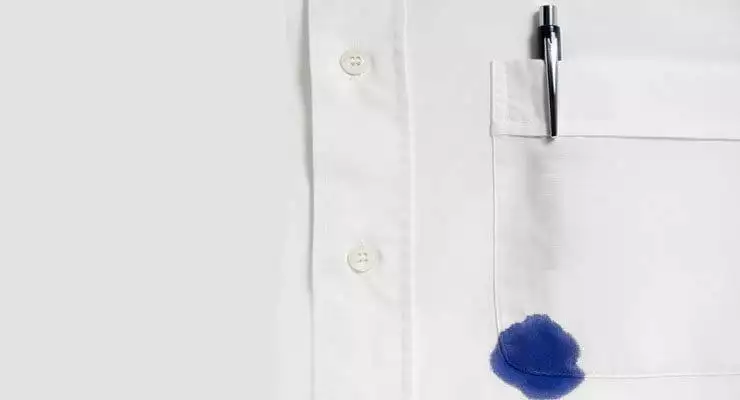For many of us, using the Internet can seem like walking through New York City without a map. Everything is new and interesting, but also a little bit intimidating, especially when you don’t know how to navigate. Even more scary are all the horror stories in the media about the dangers that the children face online.
If your kids use the Internet – whether for schoolwork, to talk to their friends, or just to pass the time – there are a few things that every modern parent should know. So if you aren’t the most tech-savvy mom on the block, here’s a crash course for keeping your kids safe online:
Part 1: Open up the lines of communication
The single most important thing you can do is talk to your children about safe Internet use. Discuss topics like privacy and sharing information… a lot of the mistakes that kids make aren’t intentional; they simply don’t know better. So before giving them free reign on the web, make sure they understand the potential risks, such as…
Stranger danger
You wouldn’t give your full name to any stranger on the street, so remind your children not to do it on the Internet. In fact, they shouldn’t put ANY identifying information on the Internet, because it’s too easy for strangers with bad intentions to find out exactly who and where you are. This means no phone numbers, home addresses, or other private information.
Avoid “stranger networking” sites
There’s really no reason why kids should be chatting with random strangers on sites like ChatRoulette, Omegle, iMeetzu, or any other site where someone is going to ask your “asl” (which is chat room speak for “Age, Sex, Location”). Remind your kids that they should be using the Internet to talk to their friends, not people they don’t know.
What happens on the Internet stays on the Internet. Forever.
Most kids think that “private” posts and photos are actually private, but they’re not. It really isn’t possible to permanently delete information from the web. Remind your children that most employers have software that can retrieve “deleted” photographs and posts from Facebook and other social media sites. When in doubt, don’t post it.
Be my friend?
It’s totally okay to ask your kids to “friend” you on Facebook, even if they whine about it. In fact, it’s probably a good idea. With that being said, remember to respect their boundaries. Don’t post embarrassing stories, comments or photos on their wall – no matter how cute you think they looked naked in the bathtub at age three!
Part 2: Tips for checking up on your child’s online behavior
Your kids obey your every word and have never tried to bend the house rules before, right? No? Well, they’re going to do the exact same thing with the Internet. Expect your kids to make it their mission to use the Internet they way they want to, rather than the way you want them to. Here are some tips and tricks for monitoring your children’s Internet usage and safety once they’re on the net:
Parental control software
Even if you aren’t an Internet safety expert, there are quite a few companies that are. Parental control software can take care of the heavy lifting when it comes to social media, chat rooms, and other websites. Software like this is a huge help to many busy moms who are concerned with their children’s Internet usage, but who don’t have the time to check out every website their kids might visit.
Google search your kids
This is easy. Just type your kids’ names or email addresses into Google every so often and take a look at what comes up. Don’t forget to check out any images that come up associated with your kids’ names, as well. This is a good way to make sure they’re not posting inappropriate photos or information to public media sites.
Check out their Facebook profiles
If you are “friends” with your child on Facebook, but you can’t view any information, photographs, or posts on his or her page, it means that they have blocked you from certain areas. Be aware that children will often accept their parent’s Facebook friend requests to avoid suspicion, but then block them from being able to view photos or posted information. If you can’t see something, ask about it. Also, be aware that if their profile looks too bare, it might be a decoy that your child made just for you.
Take your browser history with a grain of salt
It’s easy enough to clear browser history or search for websites on an incognito window (which does not save the history of a browser’s visited sites). Just because you don’t see Facebook in your computer’s history, doesn’t mean your child hasn’t been visiting it. Watch out for proxy websites – they’re Inception-style websites within websites that can be used to circumvent privacy settings. Website IPs can also be used to circumvent your privacy blocks. Here’s a list of the most popular ones to look out for in your browser history.
Remember, if you break down NYC into a grid of streets and avenues, then it’s no longer impossible to understand. The same concept applies to the Internet. Once you get your bearings on the web, you’ll be able to keep tabs on your children’s site-hopping. The Internet is a pretty huge place, but as long as you keep an eye on how your kids are using it, you’ll be able to keep them safe and teach them how to use it wisely.