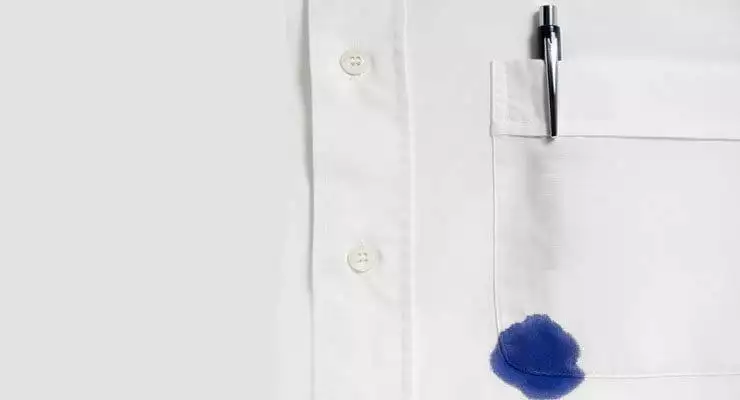A while ago I wrote about an app game called Smurfs and how people could purchase an item called smurfberries. The kicker is that smurfberries cost real money and you can purchase smurfberries through in-app purchases. The Smurfs game is only one example of a seemingly “free” type of app game.
There are lots of seemingly free iOS games out there and unbeknownst to parents, kids were racking up large bills playing these so called “free games”. Some parents got together and sued Apple over in-app purchases. You can read more here. Apple has agreed to settle the lawsuit but it is a good reminder for parents to always be vigilante when it comes to in-app purchases and apps.
Here are some tips and tricks on in-app purchases and apps for parents.
1. Turn off in-app purchases
It really is easy peasy lemon squeezy and every parent needs to know how to do it. From across the pond, Shane Richmond of the UK Telegraph, has written an article on how to turn off in-app purchases for Google Android, Apple iOS, and the Kindle Fire. You can read more here.
2. Engage with your kids
Ask questions about the games your kids play on your device. How many levels are involved and what are they doing? Yes, you probably aren’t interested in what they are playing but you will be better prepared when something goes wrong or you notice something amiss.
3. Create a password to access your device and don’t share it with your kids
Recently, I learned the hard way on this one. I gave my eldest son my smartphone password to play some games. What did he do? Instead of playing games, he went through my photos and deleted a bunch that looked boring!! I was livid because a number of those pictures were work-related. As the parent, I take responsibility for providing him with my password and letting him run amok but the lesson was learned and won’t be repeated.
In my point of view, until kids reach a certain age, parents are responsible for their child’s actions. More than ever, parents need to understand technology and how best to gate it.
I am surprised that Apple settled this lawsuit because it sends an interesting message but perhaps Apple PR is playing a role here as well. Apple knows how much money people spend on in-app purchases, maybe it is a simple case of “Don’t bite the hand that feeds you”.
What do you think? Have you turned off in-app purchases and did Apple do the right thing? Let me know on Twitter @weebootMom or find weeboot on FaceBook.